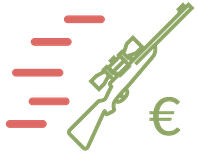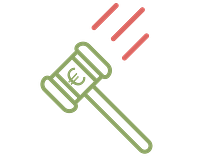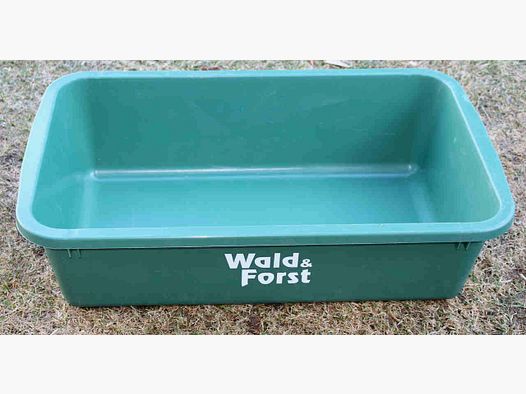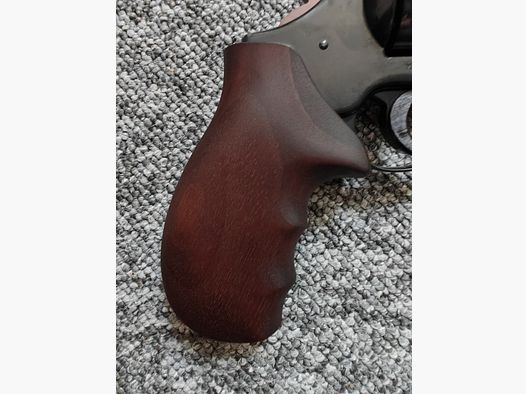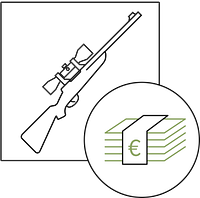How can I create a user account?
The Gunfinder profile is free and can be used for various functions - for example, to communicate with providers on Gunfinder and to buy or sell products securely. You can easily create your profile by clicking on the user icon at the top right of the homepage. The icon is located at the very top right corner of our website. This will open a selection menu with the option "Register" at the very bottom. Click on it, enter your details, and you will receive an email from us in which you can confirm your registration.
What functions does a user account have?
Once you have created a Gunfinder user account, you can use various functions. You can post offers online and offer products to other users through Gunfinder. If you want to get rid of your products immediately, you can also offer them to us directly as an instant sale - we will make you an offer - if you accept, we will pick up the goods at a time of your choosing. Other functions include sending messages to other users, saving searches, and search orders - in short: the user profile offers numerous functions that facilitate the secure search for weapons and ammunition.
How can I change my user data?
On every Gunfinder page, you will find the user icon in the top right corner. If you are not yet registered or logged in, you can do so by clicking on it and following the corresponding instructions.
If you are already logged in, clicking on the icon will also show the menu item "My Profile". If you click on it, you have various options, such as changing your password, username, email address, or managing your offers.
How can I verify my identity?
Click on the user icon in the top right corner. Click on the menu item "My Profile" to access the management of your user data, listings, and bookmarks. There you will also find the option for identity verification. The identity verification process is described and guided in detail there. Please have a valid identification document ready for the identity verification.
Can I rate other users on Gunfinder?
We have integrated the option to rate other users on Gunfinder. However, if you notice a user behaving negatively, you should not just leave a negative rating - we ask you to inform us about this profile!
If you see an offer that is not compliant with the law, for example, because the offered weapon is incorrectly labeled as EWB-free or violates the Weapons Act, we ask you to bring it to our attention. On every offer page, there is a button at the bottom labeled "Report Listing". In the report form, which you will be linked to, you can briefly explain the reasons why you find the listing suspicious.
Thank you for helping to make Gunfinder the safest platform for hunters and shooters! :)
Beware of suspicious emails!
Currently, there are fake emails circulating that appear to come from us. We advise maximum caution with emails that seem suspicious to you.
Please do not click on any links in emails that seem suspicious to you. If you are unsure, play it safe and contact our support at hallo@gunfinder.de!
How to recognize a fake email?
General warning signs
- Poor, incorrect, or suspiciously simple language
- An email address that does not end with @gunfinder.de
- The email does not address you by your username
- The email is sent to one of your email addresses that you are not registered with on Gunfinder
What are phishing emails?
Phishing is the attempt by a third party to obtain data from an internet user through fake emails or websites.
The third party poses as a trustworthy person or imitates the identity of another person/company - in this case, pretending to be a Gunfinder admin.
They are primarily after usernames, email addresses, passwords, and payment information.
What to do?
Please report to us if you have received a suspicious email!
You can reach us at: hallo@gunfinder.de